Digestive Health Partners is working to meet your health and wellness needs during the COVID-19 pandemic. Our new TeleHealth program allows you to visit with your health care provider without leaving your home by using the camera on your phone or computer. This approach helps keep all of us safe.
We are currently recommending that ALL office appointments be held using our remote TeleHealth system. All that is required for your TeleHealth visit is an email address and a smart phone with a camera.
Digestive Health Partners is using state-of-the art, secure TeleHealth platforms such as pMD and doxy.me. You can easily communicate with your doctor or advanced practitioner using this system.
Do NOT come to our office if you have fever, cough, shortness of breath or any exposure to someone who may have COVID-19.
Our staff will contact you and reschedule your appointment to a TeleHealth/camera visit. You may also contact our offices if you are interested in scheduling a TeleHealth visit.
Please don't hesitate to contact our offices if you need help with the pMD platform for TeleHealth.
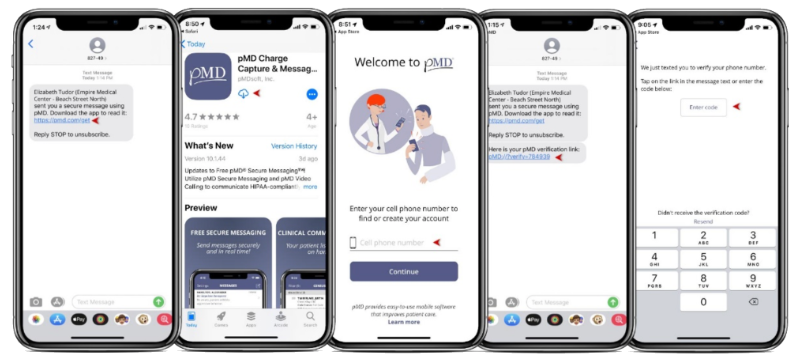
How to download the pMD app and get started:
- Receive a text message from your provider or their office to download pMD.
- Click on the link to get to the App Store (iPhone) or Google Play Store (Android).
- Look for the icon and download the pMD app. You’ll need iOS 11.2 or above for iPhone and Android OS 6 or above.
- Downloaded? Great! Now open up the app and enter your cell phone number.
- You’ll then receive another text message with a verification code and link.
- Tap on the verification link, enable your biometric login (or set a password), and VOILA, you’re now logged into pMD!
Please don't hesitate to contact our offices if you need help with the pMD platform for TeleHealth. You can also view our pMD FAQ's sheet here.
For TeleHealth appointments, choose your nearest location to get started: